Business Process Automation vs RPA: Differences Explained
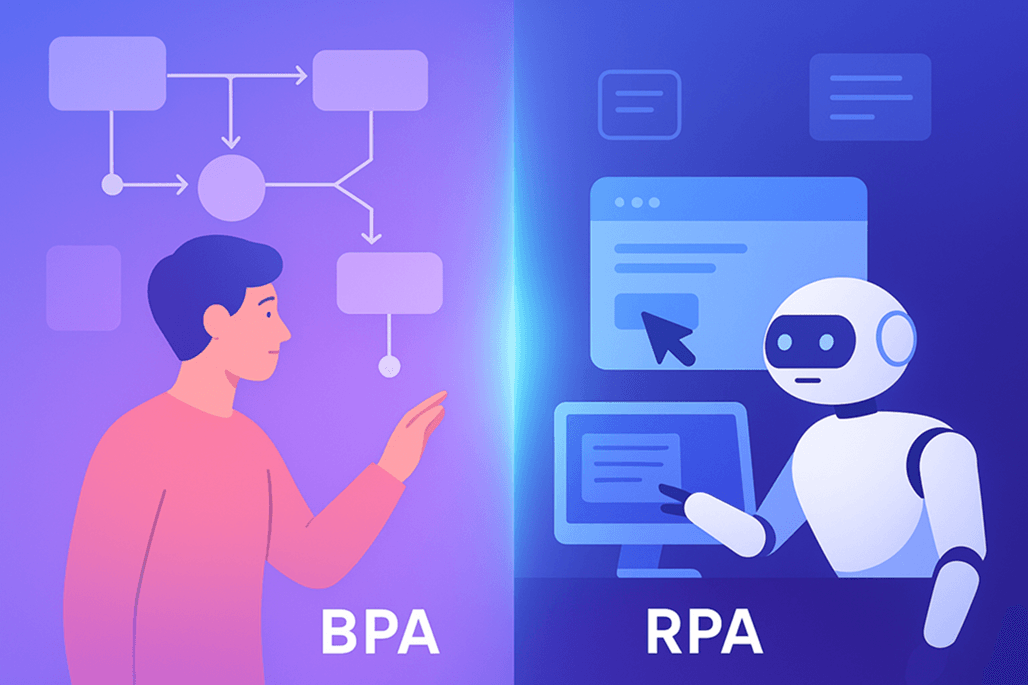
Automation now drives how companies save time and cut costs. Many teams face one question: should they use business process automation (BPA) or robotic process automation (RPA)?
Both reduce manual tasks, but work differently. BPA focuses on entire business processes, while RPA uses robots to complete specific repetitive tasks, such as data entry or file transfers.
Knowing how these systems differ helps you plan automation projects that improve operational efficiency and reduce human error.
In this article, you’ll learn the key differences between BPA and RPA and what makes Activepieces the best business process automation tool you can use.
What Is Business Process Automation?
Business process automation is the use of software to handle work that people usually do by hand. Typically, you use it for entire business processes that repeat every day, such as invoice processing or employee onboarding.
BPA follows a process flow made of predefined rules. These rules tell the system what to do.
Businesses apply BPA to improve process efficiency and get things done faster. Some use BPA inside a business process management (BPM) framework..
What Is Robotic Process Automation?
Robotic process automation refers to teaching computers how to follow step-by-step actions on their own, so work gets done faster and more accurately. It uses digital bots to copy what people do on computers.
In contrast with BPA, which manages the whole process from start to finish, RPA focuses on automating specific tasks. Some bots even extract data from multiple systems at once and combine it into one report. These are all rule-based tasks that follow the same pattern every time.
Many RPA tools perform tasks using structured inputs, such as:
- Text fields
- Numbers
- Tables
Since RPA works directly on the screen, the system itself doesn’t need any changes.
Bots handle repetitive jobs that once required hours of human intervention, which lets you focus on harder problems that involve real human interactions or decisions.
Many businesses combine RPA with BPA to build stronger automated solutions that connect multiple systems for better results.
Business Process Automation vs RPA: What’s the Difference?
Let’s look at how BPA and RPA differ in:
Scope
BPA and RPA work at different levels. Business process automation automates all business processes, including many teams and tools. It connects everything, so information moves smoothly from one step to the next.
In invoice processing, for instance, BPA tracks every stage, from receiving the invoice to sending payment. These projects require more planning because they involve many systems, but they usually bring better results in process optimization and better organization-wide control.
RPA focuses on smaller, task-level work. It uses software bots to do human actions you’d normally do on a computer. These bots also manage data extraction or filling out online forms.
Integration
BPA connects systems from the inside using APIs, so data moves freely between tools, which prevents data silos and keeps records consistent.
RPA works differently. It interacts with screens the way a person does, entering data and clicking buttons. For legacy systems that can’t connect through APIs, RPA can automate access.
Complexity
BPA is usually more complicated because it handles entire workflows that involve many business functions and people. Setting it up means reviewing how everything currently works and finding ways to make it smoother before adding automation.
Typically, you need developers and analysts to design how data moves and where tasks should go. These projects can take months, but once done, they help you automate repetitive tasks and improve the way departments work together.
RPA focuses on single actions that follow rules, so there’s less planning involved. Many business users can configure RPA bots themselves using low-code tools. These bots mimic on-screen actions and repeat them accurately.
Maintenance
Since BPA connects through stable APIs, it rarely breaks.
RPA, on the other hand, needs more attention. When a button moves or a page layout changes, the bot can’t finish its task. You need to quickly adjust it. As more bots are added, companies often create small teams to monitor and repair them.
Capability
BPA handles high-volume tasks across many departments. It can:
- Manage data
- Route approvals
- Include people in the loop
Newer BPA systems also use artificial intelligence to predict delays and recommend better workflows. That turns BPA into an intelligent automation that not only automates but also improves how your company operates over time.
RPA focuses on speed and precision. Bots can copy and paste information, type into forms, and repeat basic actions nonstop. Companies often start with RPA for quick results and then expand to BPA to connect those small wins into a bigger strategy.
Where BPA and RPA Overlap
BPA and RPA share the same purpose: they help you work faster and smarter by cutting down on manual effort.
These automation technologies improve operational excellence by making work consistent, accurate, and less dependent on people. The overlap between them happens when they’re used together in a single automated workflow.
BPA handles big processes that link multiple systems, and RPA focuses on rule-based tasks inside those processes. When a BPA system reaches a point where it needs to interact with software that doesn’t have an API, an RPA bot steps in to do it.
During employee onboarding, for instance, BPA does all the steps, but an RPA bot could order a laptop from a vendor’s website. That’s how both work together to complete transactional processes efficiently.
As your companies grow and face an evolving business environment, this hybrid approach gives you a competitive edge by processing structured and unstructured work without delays.
Why Activepieces Is the Evolution Beyond RPA and BPA Software

Activepieces goes beyond what other automation apps can do. Traditional BPA and RPA focus on specific types of work, but Activepieces combines a flexible automation solution that’s faster and easier to use.
It supports you so you can keep up with digital transformation and meet the needs of an evolving business without relying on expensive updates or complicated systems. The platform easily integrates with your existing systems and supports cloud applications across departments.
Many businesses use Activepieces since it offers:
AI for Intelligent Automation
Activepieces includes built-in AI that helps it adapt to new data and real situations. It can understand context, sort through messy information, and adjust its actions. That means it can complete an entire process.
Companies use it to:
- Automate employee onboarding
- Respond to customer messages
- Re-purpose content
Open-Source Model for Control
Many older platforms lock you into one system. Activepieces is open-source, which means anyone can review the code, add features, or host it privately. This gives you complete control over how your automations run and how your data is stored.
The community also builds and updates integrations constantly, so it’s always ready for new apps and tools.
Seamless Integration of Apps
As of now, Activepieces connects with 455 pre-built integrations called pieces. They tie CRMs, spreadsheets, and databases together into one working system.
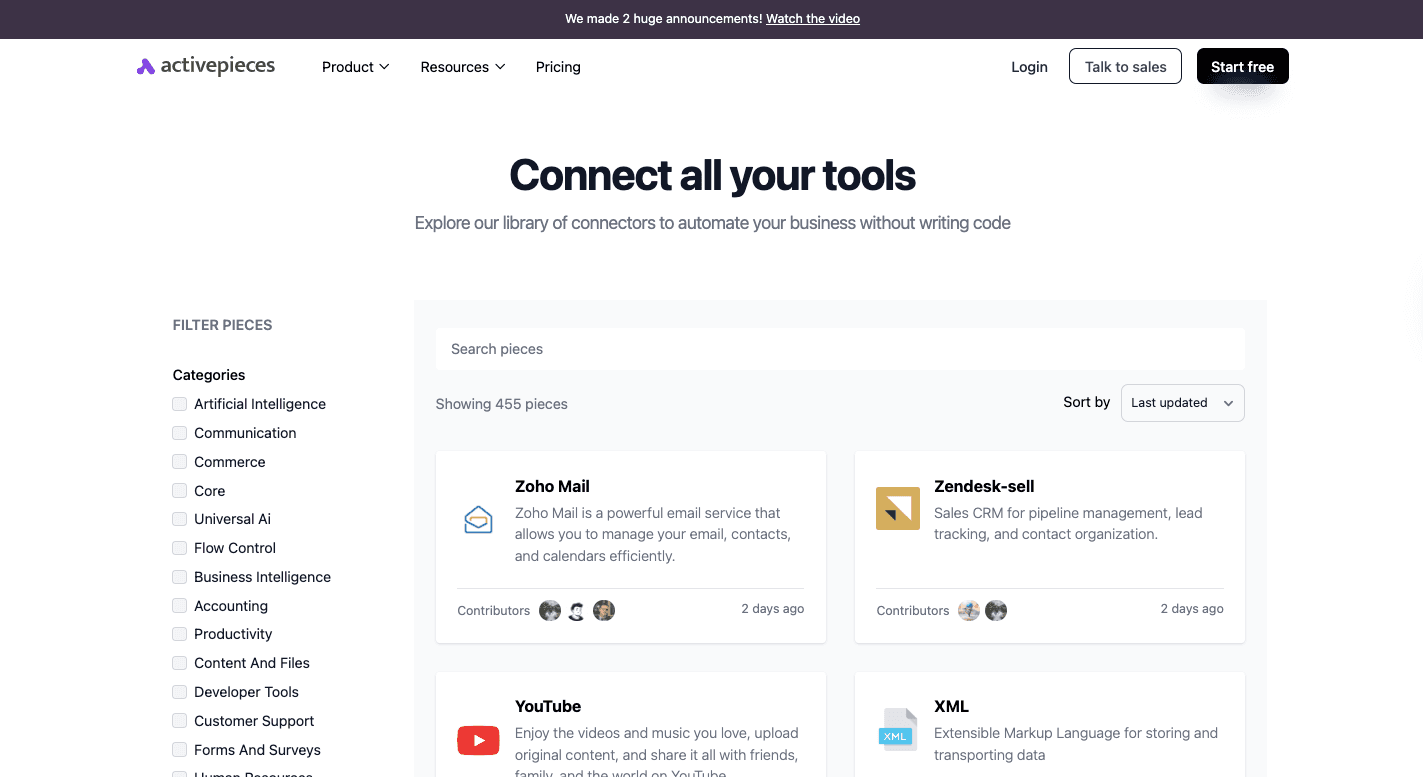
Some data integrations you can use:
- OpenAI
- Notion
- ElevenLabs
- Google Sheets
- ClickUp
- Zoho Desk
- Microsoft Power BI
- Folk
Developer-Friendly and No-Code Approach
Activepieces has a no-code builder for non-technical users but still offers advanced options for developers. People who can code can extend it using TypeScript to add custom logic, while others can automate individual tasks without writing a single line.
Adopt the next generation of automation built for AI and no-code teams. Talk to our sales team!
Unify BPA and RPA in One AI-Powered Platform With Activepieces
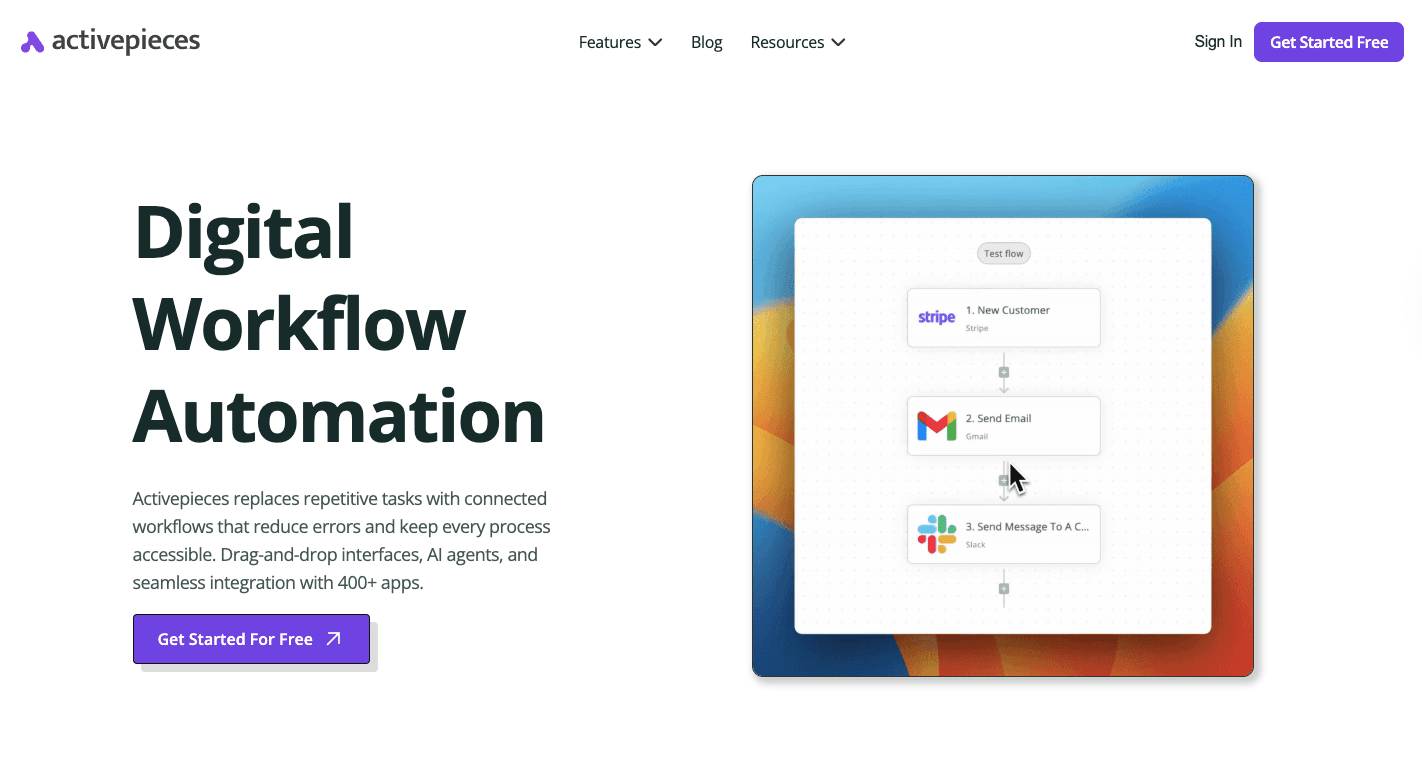
Activepieces is an automation platform that combines BPA and RPA into a single AI-driven platform. It unites both approaches so you can automate individual tasks and manage the entire process from one place.
Activepieces’ design helps you keep up with your digital process automation goals while adapting to constant changes in your business needs. By combining AI, deep data integrations, and an intuitive interface, it helps you achieve faster and better results.
With support for cloud applications and full customization, Activepieces offers a comprehensive approach to automation. It brings together every part of your organization to create connected systems, improve collaboration, and continue improving efficiency across all operations.
FAQs About Business Process Automation vs RPA
What is the difference between RPA and RBA?
RPA uses bots to automate tasks that follow clear rules, like copying data or filling forms. RBA, or rule-based automation, focuses only on specific repetitive tasks based on set conditions. RPA handles wider task automation, while RBA is limited to simpler actions defined by logic or triggers.
What is BPM in RPA?
BPM is a holistic approach to optimizing and automating business processes across departments. It focuses on the entire workflow, while RPA automates smaller, rule-based actions within that process. Together, they improve coordination and reduce manual work.
What is the difference between RPA and BPMN?
RPA performs task automation, but business process model and notation (BPMN) is a visual language used in workflow management to model how a process works. BPMN diagrams help design and track complex processes, while RPA executes the actual tasks defined in those workflows.
What’s the difference between BPR and BPM?
Business process reengineering (BPR) redesigns workflows from scratch to meet new business objectives, while BPM focuses on improving processes at the process level through continuous management and automation.
What are the common business process management tools?
Common BPM software includes Activepieces, Kissflow, ProcessMaker, Appian, and Zapier.


